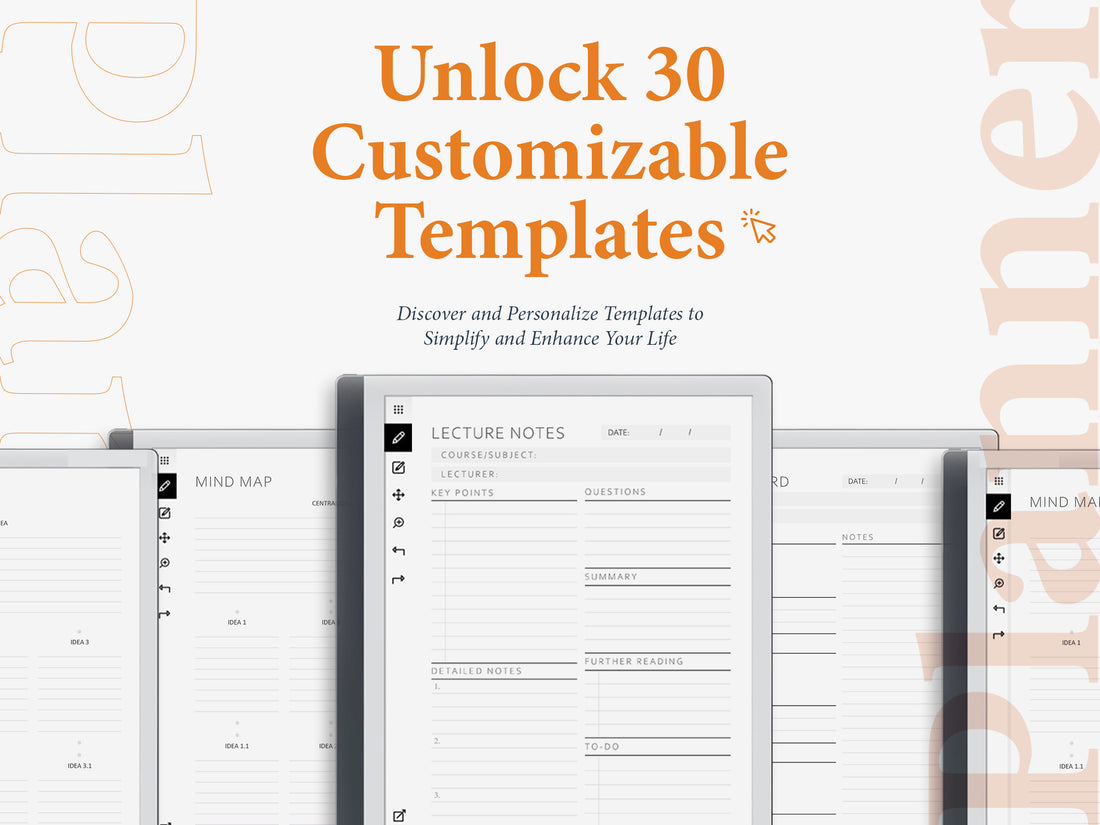
Discover the Best Remarkable 2 Templates to Enhance Your Productivity
Share
Introduction
The Remarkable 2 tablet is a game-changer for digital note-taking and sketching. Its paper-like feel and versatile functionality have made it a favorite among students, professionals, and creatives alike. One of the standout features of the Remarkable 2 is its ability to use templates, which can significantly enhance your productivity and creativity. In this comprehensive guide, we’ll delve into the world of Remarkable 2 templates, exploring the best options available and how they can be used to optimize your workflow.
What are Remarkable 2 Templates?
Overview of Templates
Remarkable 2 templates are pre-designed pages that you can use to streamline your note-taking, planning, and creative processes. These templates can be anything from lined paper and graph paper to more complex designs like project planners and storyboard layouts.
Benefits of Using Templates
Using templates on your Remarkable 2 can save you time and help you stay organized. They provide structure to your notes and projects, making it easier to keep track of information and stay on top of your tasks. Templates can also inspire creativity by providing a starting point for your sketches and designs.
Types of Remarkable 2 Templates
Note-taking Templates
Note-taking templates are essential for students and professionals who need to jot down information quickly and efficiently. These templates include lined paper, Cornell notes, and dot grid paper, which can help you keep your notes tidy and well-organized.
Productivity Templates
Productivity templates are designed to help you manage your time and tasks more effectively. These can include daily planners, to-do lists, and habit trackers. By using these templates, you can ensure that you stay on top of your responsibilities and make the most out of your day.
Creativity and Design Templates
For artists and designers, creativity templates like blank canvases, storyboard layouts, and sketching guides can be invaluable. These templates provide the perfect foundation for your creative projects, allowing you to focus on your art without worrying about layout and structure.
Educational Templates
Educational templates are designed to assist students and educators in organizing their coursework and lesson plans. These templates can include study planners, lecture notes formats, and assignment trackers, which help in maintaining a structured learning experience.
Business Templates
Business templates cater to the needs of professionals who require structured documents for their work. These templates can include meeting notes, project management layouts, invoices, and business plans, which streamline business operations and documentation.
How to Install Remarkable 2 Templates
Step-by-Step Installation Guide
1. Download the Template: Start by downloading the desired template from a reliable source like the Remarkable Template Store.
2. Connect Your Remarkable 2: Use a USB cable to connect your Remarkable 2 to your computer.
3. Transfer the Template: Copy the downloaded template file to the ‘Templates’ folder on your Remarkable 2.
4. Sync Your Device: Disconnect your device and sync it. The new templates should now be available for use.
Troubleshooting Common Issues
If you encounter any issues while installing templates, ensure that the file format is compatible with Remarkable 2 and that the device is properly synced. If problems persist, refer to the Remarkable 2 user manual or support forums for additional help.
Best Sources for Remarkable 2 Templates
Official Remarkable Store
The official Remarkable store offers a range of templates designed to work seamlessly with your device. These templates are high-quality and cover various needs from note-taking to business planning.
Remarkable Template Store
For a broader selection and unique designs, the Remarkable Template Store is a fantastic resource. Here, you can find templates tailored to specific needs, created by a community of users who understand the versatility of the Remarkable 2.
Community-Created Templates
Many users share their custom templates online, providing a wealth of options. Websites like Reddit and various online forums host these templates, offering unique and creative designs that might not be available elsewhere.
Customizing Your Remarkable 2 Templates
Personalization Tips
Customizing your templates can make them more effective and enjoyable to use. You can add personal touches like custom headers, unique layouts, or specific formatting that suits your style.
Using Graphics and Images
Incorporating graphics and images into your templates can enhance their functionality and aesthetic appeal. This is particularly useful for creative projects or detailed planning layouts.
Remarkable 2 Templates for Students
Study Planner Templates
Study planner templates help students manage their study schedules and track their progress. These templates can include daily and weekly planners, exam preparation checklists, and assignment trackers.
Lecture Notes Templates
Lecture notes templates provide a structured format for taking detailed and organized notes during classes. This can include templates for Cornell notes, bullet journaling, and lined paper formats.
Remarkable 2 Templates for Professionals
Meeting Notes Templates
Meeting notes templates are designed to help professionals keep track of discussions, decisions, and action items during meetings. These templates can include sections for agenda, attendees, key points, and follow-up tasks.
Project Management Templates
Project management templates help professionals plan, execute, and track their projects efficiently. These can include Gantt charts, task lists, and milestone trackers, providing a comprehensive view of the project’s progress.
Remarkable 2 Templates for Creatives
Sketching and Drawing Templates
For artists and designers, sketching templates provide a blank canvas with helpful guides for proportions and layout. These templates can include grids, comic strip layouts, and storyboard formats.
Storyboarding Templates
Storyboarding templates are essential for filmmakers and animators. These templates provide structured layouts for planning scenes, shots, and sequences, making it easier to visualize the final product.
Remarkable 2 Templates for Businesses
Invoice and Receipt Templates
Invoice and receipt templates help businesses manage their transactions and maintain professional documentation. These templates can include fields for item descriptions, pricing, and payment details.
Business Plan Templates
Business plan templates provide a structured format for outlining business strategies and goals. These templates can include sections for executive summaries, market analysis, and financial projections.
How to Create Your Own Templates
Tools and Software for Template Creation
Creating your own Remarkable 2 templates can be a rewarding experience. Software like Adobe Illustrator, Photoshop, and even Microsoft Word can be used to design custom templates tailored to your specific needs.
Best Practices for Designing Effective Templates
When creating templates, it’s important to keep usability in mind. Use clear and legible fonts, ensure there’s enough space for writing, and consider the specific needs of the template’s intended use.
Frequently Asked Questions (FAQs)
What are the best Remarkable 2 templates for productivity?
The best Remarkable 2 templates for productivity include daily planners, to-do lists, and habit trackers. These templates help you organize your tasks and time effectively, ensuring that you stay on top of your responsibilities. Check out the Remarkable Template Store for a wide selection of productivity templates.
How do I install Remarkable 2 templates?
To install Remarkable 2 templates, download the template file from a reliable source, connect your Remarkable 2 to your computer via USB, transfer the file to the ‘Templates’ folder on your device, and sync your Remarkable 2. For more detailed instructions, visit the Remarkable Template Store.
Can I create my own Remarkable 2 templates?
Yes, you can create your own Remarkable 2 templates using design software like Adobe Illustrator, Photoshop, or Microsoft Word. Once designed, save the file in a compatible format and transfer it to your Remarkable 2 device. For tips on creating your own templates, visit the Remarkable Template Store.
Where can I find free Remarkable 2 templates?
Free Remarkable 2 templates can be found on various online forums, community websites, and dedicated template stores. Websites like Reddit often have user-created templates that are available for free download. For a curated selection of free and premium templates, visit the Remarkable Template Store.
What makes a good Remarkable 2 template?
A good Remarkable 2 template is clear, legible, and tailored to its intended use. It should provide enough space for writing, have a logical layout, and use fonts that are easy to read. For high-quality templates, check out the Remarkable Template Store.
Are there Remarkable 2 templates for specific professions?
Yes, there are Remarkable 2 templates designed for specific professions. For example, there are templates for project management, meeting notes, invoice creation, and business planning, catering to the needs of various professional fields. Explore the range of professional templates at the Remarkable Template Store.
Conclusion
Remarkable 2 templates are powerful tools that can enhance your productivity, creativity, and organization. Whether you’re a student, professional, or creative, there’s a template out there to meet your needs. By exploring and utilizing the various templates available, you can make the most out of your Remarkable 2 tablet and take your digital note-taking and planning to the next level. For the best selection of templates, visit the Remarkable Template Store today!
