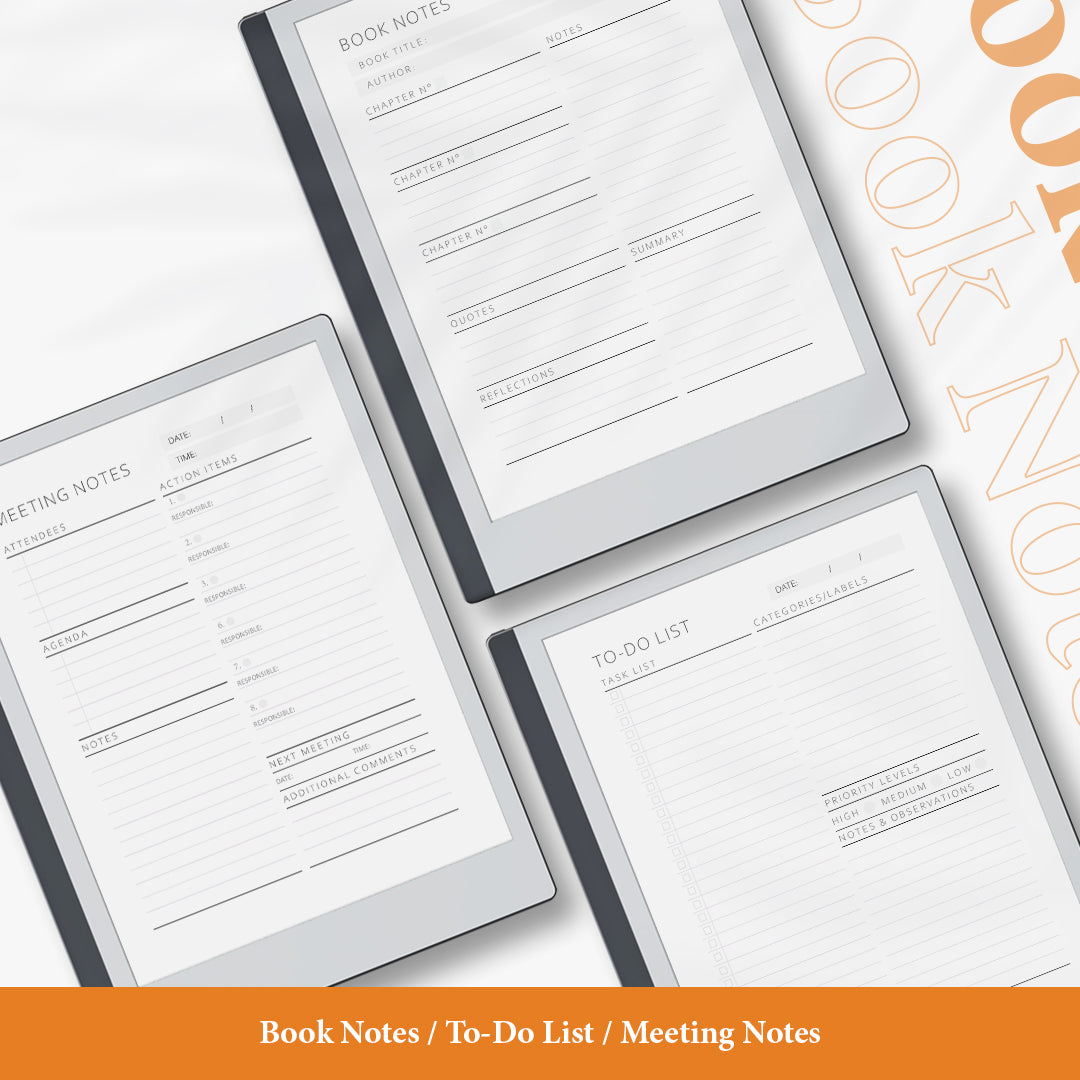
How to Choose the Perfect Template for Your ReMarkable 2
Share
Discover how to choose the perfect template for your ReMarkable tablet. Enhance your productivity and creativity with tailored templates that suit your needs. Visit our site at ReMarkable template store for exclusive templates.
The ReMarkable tablet is a groundbreaking tool for note-taking, sketching, and organizing your thoughts. With its paper-like experience, it has revolutionized the way we interact with digital documents. However, to fully leverage its potential, selecting the right template is crucial. The perfect template can significantly enhance your productivity and creativity. In this article, we will guide you through the process of choosing the ideal template for your ReMarkable tablet.
Understanding Your Needs
Before diving into the selection process, it’s essential to understand what you need from a template. Are you a student who needs to take organized notes? A professional looking for a project management tool? Or an artist seeking a canvas for your sketches? Identifying your primary use case will help narrow down your options.
For Students
Students often require templates that allow for detailed note-taking, organizing tasks, and planning study schedules. Look for templates that offer sections for lectures, assignments, and exam preparations. Grid and lined templates can be particularly useful for structured notes.
For Professionals
Professionals might need templates for project management, meeting notes, or strategic planning. Consider templates that provide task lists, timelines, and mind maps. These can help in organizing projects and keeping track of progress.
For Creatives
Artists and designers can benefit from blank, dotted, or grid templates that offer flexibility for sketches and designs. Templates with storyboard layouts or comic strip formats can also be beneficial for creative projects.
Exploring Template Types
Once you’ve identified your needs, it’s time to explore the different types of templates available. Here are some popular categories:
Note-Taking Templates
These templates are designed for structured note-taking. They often include lined, grid, and dotted options. Some may also offer Cornell note-taking layouts, which are great for summarizing and reviewing notes.
Planning Templates
Planning templates are ideal for organizing tasks, projects, and schedules. They may include daily, weekly, and monthly planners, as well as project management tools like Gantt charts and Kanban boards.
Creative Templates
Creative templates offer a blank canvas for sketches, designs, and brainstorming sessions. They may include storyboard layouts, comic strips, and other creative formats that cater to artists and designers.
Specialized Templates
Specialized templates are tailored for specific tasks or professions. These might include financial planning sheets, workout logs, recipe planners, and more. If you have a niche requirement, look for templates that cater specifically to that need.
Evaluating Template Quality
Not all templates are created equal. Here are some factors to consider when evaluating the quality of a template:
Layout and Design
A good template should have a clean and intuitive layout. It should be easy to navigate and use, without unnecessary clutter. The design should be aesthetically pleasing but not distracting.
Functionality
The template should offer the features you need without being overly complex. Look for templates that strike a balance between functionality and simplicity. They should enhance your workflow, not complicate it.
Compatibility
Ensure that the template is compatible with your ReMarkable tablet. Some templates might be designed for other devices or software, so double-check before downloading.
Customizing Your Template
One of the great features of the ReMarkable tablet is its ability to customize templates. If you find a template that’s close to what you need but not perfect, consider modifying it to better suit your requirements. You can add or remove sections, change layouts, and personalize it to match your workflow.
Adding Sections
If the template lacks a particular section, like a to-do list or a goals section, you can add it. This customization allows you to create a comprehensive tool tailored to your needs.
Modifying Layouts
Sometimes, the layout of a template might not be optimal for your use. You can rearrange sections, change the orientation, or resize elements to better fit your workflow.
Personalizing Design
Personal touches, like adding your name or favorite colors, can make a template more enjoyable to use. While this might seem minor, it can enhance your overall experience.
Where to Find Templates
There are numerous sources where you can find high-quality templates for your ReMarkable tablet. Here are some recommendations:
Official ReMarkable Store
The official ReMarkable store offers a variety of templates designed specifically for the device. These templates are often optimized for performance and compatibility.
Third-Party Websites
Several third-party websites offer a wide range of templates. Sites like ReMarkable Template Store provide unique and customizable options that cater to different needs and preferences.
Community Forums
Community forums and social media groups are great places to discover user-generated templates. Members often share their creations, which can provide unique and practical solutions.
Making the Final Choice
Choosing the perfect template is a personal process that depends on your specific needs and preferences. Take your time to explore different options, evaluate their quality, and customize them as necessary. Remember, the right template can make a significant difference in your productivity and creativity.
FAQs
How do I install a template on my ReMarkable?
To install a template on your ReMarkable, download the template file and transfer it to your device using the ReMarkable desktop app or cloud service. Once transferred, you can select it from the template menu in your settings.
Can I create my own template for ReMarkable?
Yes, you can create your own template using graphic design software. Save the design as a PDF and transfer it to your ReMarkable tablet.
Are there free templates available for ReMarkable?
Yes, there are many free templates available online. Community forums and social media groups often share free templates created by users.
How do I customize a template on my ReMarkable?
You can customize a template by editing the PDF file using graphic design software before transferring it to your ReMarkable tablet.
What types of templates are best for project management?
Templates that include task lists, timelines, Gantt charts, and Kanban boards are ideal for project management. They help organize tasks and track progress effectively.
Can I use templates from other devices on my ReMarkable?
Templates designed for other devices may not be fully compatible with ReMarkable. It’s best to use templates specifically designed for the ReMarkable tablet to ensure optimal performance.
Conclusion
Choosing the perfect template for your ReMarkable tablet can greatly enhance your user experience, productivity, and creativity. By understanding your needs, exploring various template types, evaluating their quality, and customizing them, you can find the ideal template that fits your workflow. For a wide range of high-quality templates, visit ReMarkable Template Store.
