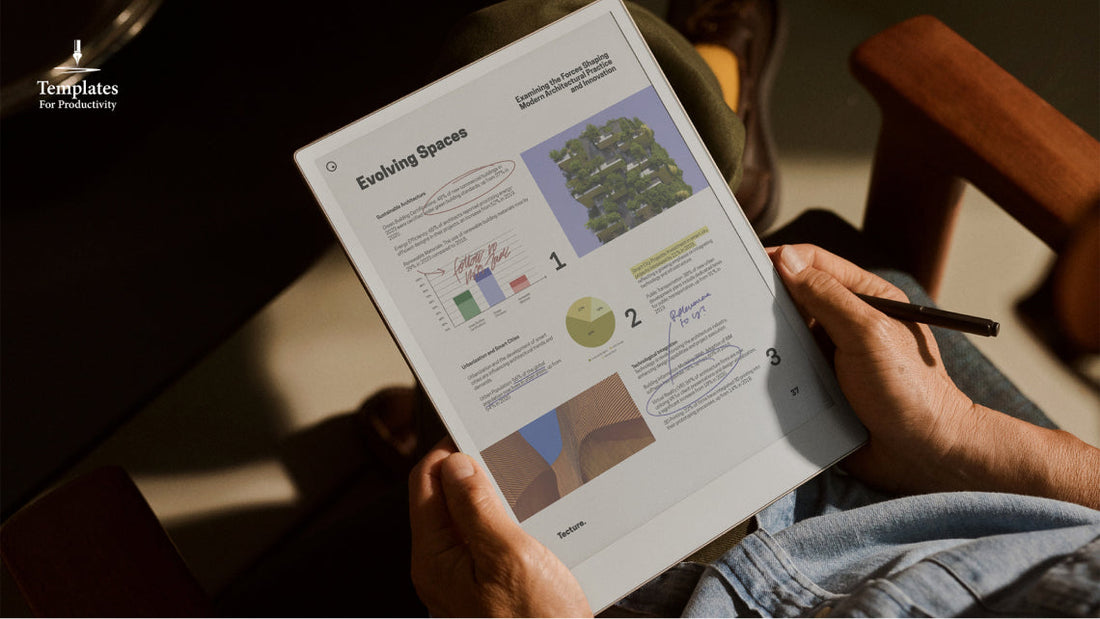
The Remarkable Tablet: A Game-Changer for Digital Note-Taking
Share
Why the Remarkable Tablet Matters
The Remarkable tablet has taken the tech world by storm as a unique, purpose-built device designed to make digital note-taking as natural as pen and paper. In an age where most tablets serve multiple functions, the Remarkable tablet stands out by focusing solely on writing, reading, and sketching. This singular focus, combined with its e-ink technology, has made it a popular choice for students, professionals, and creatives alike.
Whether you're looking for a tablet to enhance your productivity or you simply want a digital replacement for paper, the Remarkable tablet promises an intuitive and distraction-free experience. In this article, we’ll explore its key features, how it compares to other tablets like the iPad, and provide tips for maximizing its potential.
Key Features of the Remarkable Tablet
The Remarkable tablet's standout feature is its minimalism, but there are several other aspects that make it a must-have for note-takers and readers alike. Let’s look at some of the most important features:
- E-Ink Display: Unlike conventional tablets, the Remarkable tablet uses a high-resolution e-ink display. This provides a paper-like feel that reduces glare and eye strain, making it perfect for extended reading and writing sessions.
- Low-Latency Stylus: The tablet comes with a precision stylus that delivers an almost instantaneous writing experience, simulating the feeling of pen on paper. The stylus does not require charging or pairing, offering a seamless user experience.
- Custom Templates: Remarkable offers customizable templates for different use cases. From grid lines to to-do lists, these templates allow users to tailor their digital pages to their needs.
- Cloud Syncing: The tablet offers cloud syncing, allowing users to access their notes across devices. Integration with services like Google Drive and Dropbox further enhances its flexibility.
- Distraction-Free Interface: Unlike multifunctional tablets, the Remarkable tablet’s interface is designed to minimize distractions. There are no social media apps, games, or notifications to detract from productivity.
How to Use the Remarkable Tablet for Maximum Productivity
The Remarkable tablet isn't just another tech gadget; it’s a tool designed to help users streamline their workflow. Here are some tips to ensure you're getting the most out of it:
- Leverage Custom Templates: Whether you're a student, professional, or creative, the Remarkable tablet's custom templates can be a game-changer. For example:
- Use grid or dotted templates for sketching ideas or technical drawings.
- Opt for lined templates for note-taking or writing essays.
- Utilize daily and weekly planner templates to manage your time effectively.
- Optimize for Note-Taking: The Remarkable tablet excels at digital note-taking. To make the most of this feature:
- Create different notebooks for different projects or subjects.
- Use the stylus to highlight important information, much like you would with a highlighter on paper.
- Split-screen mode allows you to read PDFs while taking notes on the same screen, making it an ideal tool for research and study.
- Use with PDF Annotation: One of the standout uses for the Remarkable tablet is annotating PDFs. Whether reviewing a contract, reading a research paper, or studying for exams, the tablet’s intuitive annotation tools allow users to mark up documents effortlessly.
- Integrate Cloud Storage: Ensure your documents and notes are always accessible by syncing them with cloud services like Google Drive or Dropbox. This is especially useful if you want to back up your work or access it on other devices.
Maximize Your Remarkable Experience with Custom Templates!
Unlock the full potential of your Remarkable Tablet with our Remarkable Templates Bundle. Designed to help you stay organized, manage your tasks, and boost your productivity, these templates provide the perfect structure for note-taking, sketching, and planning.
Get your Remarkable Templates Bundle today and start enhancing your workflow with customized templates! Click here to explore and purchase.
Remarkable Tablet vs. iPad: Which is Better for You?
One of the most common comparisons people make is between the Remarkable tablet and the iPad. While both serve different purposes, here's a quick rundown of their key differences:
- Purpose-Built vs. All-in-One: The iPad is an all-in-one device capable of gaming, media consumption, and app usage. The Remarkable, on the other hand, focuses exclusively on reading and writing.
- Battery Life: Thanks to its e-ink display, the Remarkable tablet boasts an impressive battery life, often lasting up to two weeks on a single charge. The iPad, with its vibrant display and multiple functions, usually requires more frequent charging.
- Note-Taking Experience: While the iPad offers Apple Pencil support and a variety of note-taking apps, the Remarkable tablet provides a more authentic pen-on-paper experience. If note-taking or sketching is your main priority, the Remarkable has a clear edge.
- Distractions: With no apps or notifications, the Remarkable tablet offers a distraction-free environment that is hard to replicate on the iPad, which may pull your attention away with emails, notifications, and other distractions.
Accessories to Enhance Your Remarkable Tablet Experience
To get the most out of your Remarkable tablet, there are several accessories worth considering:
- Stylus Tips: The stylus that comes with the Remarkable tablet is fantastic, but over time the tip can wear down. Keep some extra tips on hand to ensure a smooth writing experience.
- Folio Cover: Protect your tablet from scratches and drops with a folio cover. Some covers even include slots for the stylus, adding convenience.
- Replacement Stylus: If you're an artist or someone who enjoys taking notes in multiple colors, you might want to invest in an additional stylus that supports different stroke styles.
- Screen Protector: While the tablet’s screen is durable, adding an extra layer of protection can help preserve the e-ink display from damage or fingerprints.
Elevate Your Remarkable Writing Experience!
Enjoy the authentic pen-on-paper feel with our Remarkable Pro Paper Templates Bundle. Perfect for professionals and creatives alike, these templates are designed to bring structure to your ideas, whether you're taking notes, sketching, or organizing your thoughts.
Get your Remarkable Pro Paper Templates Bundle now and start optimizing your productivity! Click here to learn more and purchase.
Conclusion: Is the Remarkable Tablet Right for You?
The Remarkable tablet is a perfect choice for individuals who prioritize note-taking, sketching, and reading over the more traditional, multi-purpose uses of devices like the iPad. Its paper-like feel, combined with the distraction-free interface, makes it ideal for professionals and students alike who value simplicity and focus in their digital tools.
If you're looking for a device that mimics the feel of writing on paper, helps you organize your thoughts, and boosts your productivity, the Remarkable tablet may be exactly what you need. Explore the various accessories and customization options to make the most of this innovative tool.
For further reading on productivity tools or templates to enhance your workflow, check out some helpful resources here.
